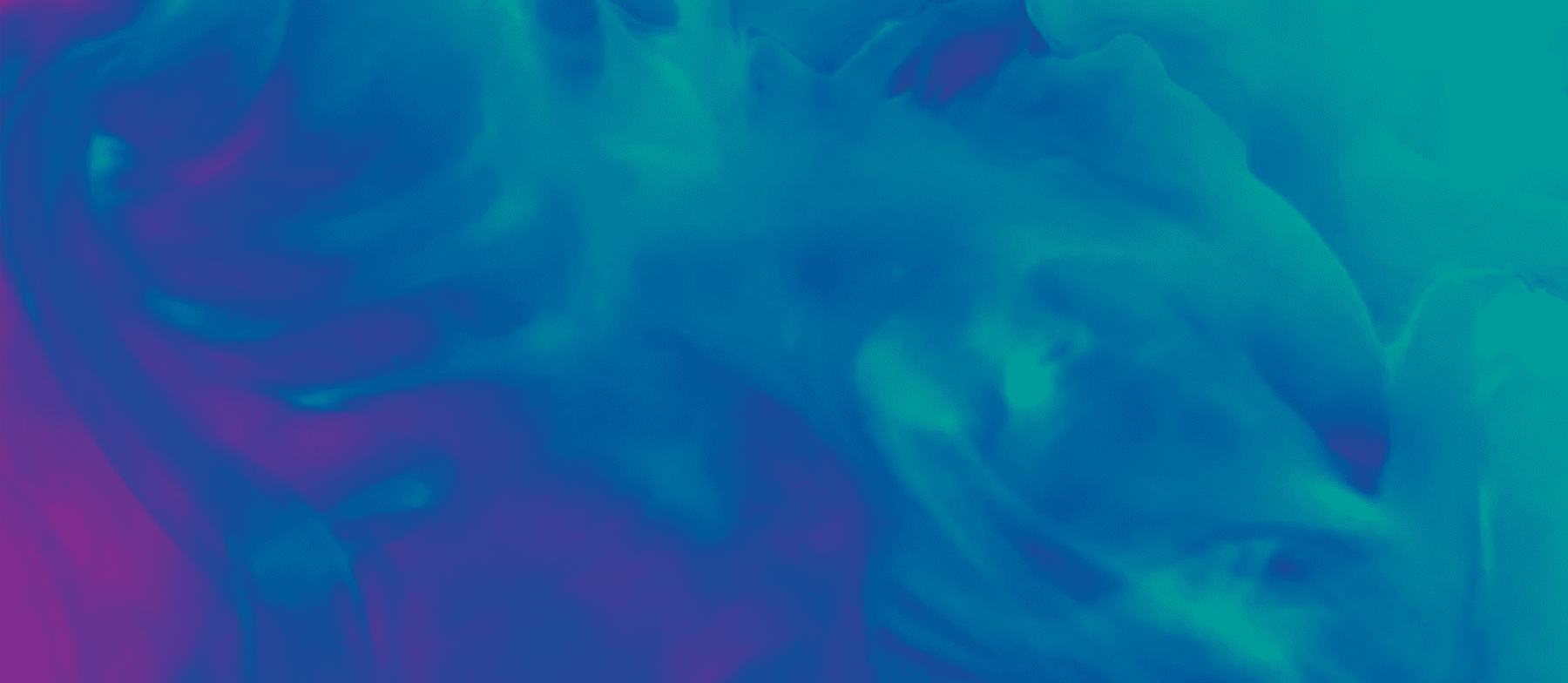Setting Up Your Fundraising Page is Easy and Fun!
To make your miles count by fundraising for one of our Official Charities, follow the steps below.
1. Go to the Austin Marathon Gives GivenGain Page, then
2. Click the “Start Fundraising” button
3. Sign up for a GivenGain account.
4. Click “Fundraise” next to the Austin Marathon Gives campaign.
5. Customize your profile to include your personal connection to the Official Charity and a picture.
6. Share your fundraising page on your social media pages including Instagram, Linkedin, Facebook, and Twitter!
Incentives
RUN FOR A CAUSE AND EARN A RACE ENTRY BY FUNDRAISING FOR ONE OF OUR OFFICIAL CHARITIES!
The deadline for reaching the fundraising thresholds on GivenGain to receive a paid-for entry is January 24th, 2025.
Fundraise at least the minimum amounts for Official Charities and receive a charity race entry from that organization. Minimums and incentives are set by each charity. You can contact them for details.